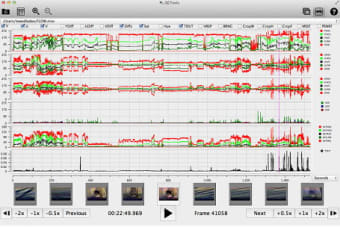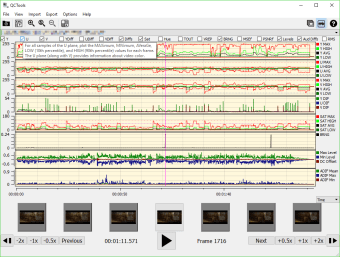Analyze digitized video files with this app
QCTools, or Quality Control Tools for Video Presentation, is a multimedia application developed by MediaArea.net. This free and open-source application helps users analyze and understand their digitized videos. Using audiovisual analytics and filtering, it detects compromises and corruptions in the results of analog video digitization or in born-digital video.
For a complex program, however, QCTools employs a simplistic and functional user interface. With this, you can load and analyze files without so much effort. Not only that, but it supports drag-and-drop, allowing you to load many files with ease. Although, analyzing the videos for possible errors requires working knowledge.
What is QCTools?
Given the short life of its original storage medium, analog video digitization has been a common task for archivists and conservators. However, during the process, your video can suffer from compromises that could affect its quality. QCTools is a multimedia utility that aims to help your preservation efforts. As mentioned, it evaluates the consistency of your digitized video files and identifies errors and corrupted media.
The app has a streamlined installer, allowing you to use it in mere seconds. Upon launching, you will see a clear-cut interface. From the main window, you can load all the files you want to process. The program supports an acceptable array of formats, including AVI, MKV, MOV, and MP4. As noted, it supports drag-and-drop, allowing you to save time. Once done, it will automatically start evaluating all your files.
QCTools offers two modes. The File List lets you monitor the assessment procedure and observe the value of the parameters. The Graphs Layout, meanwhile, allows you to visualize the behavior of each parameter. Furthermore, it integrates video management tools and has the ability to connect to a Blackmagic hardware device and record the captured content. The utility relies on FFmpeg for the recording and exports the video in Quicktime format.
A powerful video quality control solution
To conclude, QCTools is a powerful video analysis solution for conservators and archivers. With it, you can check the integrity of your digitized video and identify the ones that are corrupted. It also allows you to identify the preservation issue and determine which videos you can save. The app delivers a well-organized space and offers a no-nonsense workflow for efficient processing. Moreover, it integrates advanced tools that extend its capabilities.